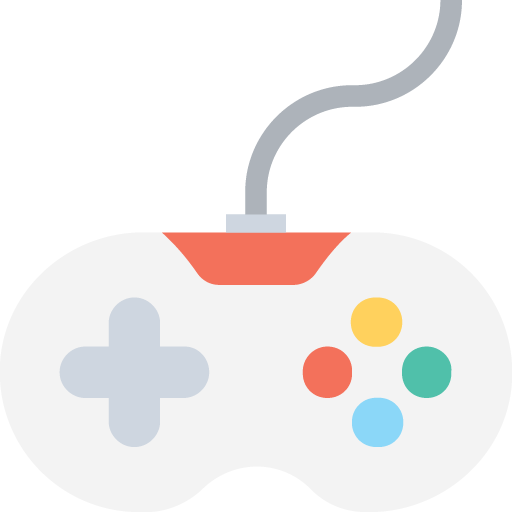Xbox Shopping Tips: Your Ultimate Guide to Finding the Best Console and Deals
(This will help you navigate Xbox purchases—whether you’re a first-time buyer or an Xbox veteran seeking to upgrade. Let’s dive in! ✨)
Introduction: Why Xbox Is a Cornerstone of Modern Gaming
Whether you’re a seasoned gamer or new to the console world, Xbox has established itself as a beloved platform with cutting-edge hardware, a robust online service, and exclusive titles that thrill players of all ages. From the classic days of the original Xbox to the current Xbox Series X|S, Microsoft’s console lineup offers something for every type of player—casual family fun, hardcore competitive gaming, or immersive story-driven adventures.
But how do you decide which Xbox console to buy, where to find the best deals, and how to ensure you’re set up for success (and savings!) over the long haul? This guide is here to give you practical and insider tips on shopping for an Xbox. We’ll talk about the latest models, ways to save money (like subscription services and holiday sales), and how to avoid pitfalls like scalpers or overpriced bundles.
Ready to step into the wide world of Xbox gaming with confidence? Let’s power on and get started!
1: The Current Xbox Family—Which Console Suits You?
1.1 Xbox Series X vs. Xbox Series S
Xbox Series X:
- Powerhouse console with 4K gaming at up to 120 FPS (if you have a compatible TV), a large 1TB SSD, and a disc drive for physical games/Blu-ray movies.
- Perfect if you want top-tier performance, plan to use physical discs, and appreciate advanced visual features like ray tracing.
Xbox Series S:
- A digital-only, more compact console with a 512GB SSD. Targets up to 1440p resolution (often upscaled for 4K TVs).
- Great budget option for gamers who don’t need discs, can handle less storage, and prefer digital downloads or Game Pass.
Decision Factors:
- Budget: The Series S is cheaper (often 9 MSRP) vs. Series X (around 9 MSRP).
- TV Resolution: If you don’t own a 4K TV (and won’t upgrade soon), the Series S might suffice.
- Disc vs. Digital: The Series S can’t play physical games or Blu-rays, so if you have a library of discs or like collecting physical copies, Series X is the pick.
1.2 Older Generations: Xbox One S and Xbox One X
With the new generation in full swing, many retailers (or secondhand sellers) might still carry or discount the Xbox One family:
- Xbox One S: A capable console for 1080p or upscaled 4K playback, often found at discounted prices.
- Xbox One X: Previously “the world’s most powerful console” for last-gen, offering 4K gaming in many titles.
Should You Buy an Older Gen Xbox?
If you’re on a strict budget or only a casual gamer not focusing on next-gen titles, a secondhand or clearance One S/One X might be a short-term solution. However, be mindful that support for older gen might eventually wane and you won’t get the next-gen performance or certain Series X|S exclusives.
2: Setting Your Budget and Expectations
2.1 Console Costs
- Xbox Series X: Typically 9 (MSRP), though you might spot bundles or occasional minor discounts.
- Xbox Series S: Around 9 MSRP, sometimes on sale for 9 or less during special promotions or holiday events.
- Refurbished or Used: Could be cheaper, but verify condition, warranty, or seller reliability.
2.2 Games, Controllers, and Accessories
Expect additional expenses:
- Games: – for new AAA titles (though some older or indie games can be cheaper, plus subscription services we’ll discuss).
- Extra Controllers: – each.
- Headsets: –0+ depending on brand and features.
- Storage Expansion: The proprietary Seagate storage expansion for Series X|S can be pricey (around 0 to 0 for 512GB to 1TB). Alternatively, you can use external USB drives for backward-compatible games.
2.3 Subscription Services
- Xbox Game Pass: A monthly subscription granting access to a rotating library of 100+ games, including first-party titles at launch. Tiers:
- Game Pass Console: .99/month for console access.
- Game Pass Ultimate: .99/month includes console, PC, EA Play, and Xbox Live Gold.
- Xbox Live Gold: Needed for online multiplayer on the console (though some free-to-play titles no longer require it). If you plan to game online often, factor in .99/month or .99/year unless you go Ultimate.
Pro Tip: If you’re aiming to buy few individual games but want a broad library, investing in Game Pass is a massive cost-saver.
3: Finding the Best Deals—When and Where to Shop
3.1 Key Shopping Seasons
- Holiday Periods (Black Friday, Cyber Monday, Christmas): Expect console bundles or significant discounts on older models.
- Mid-Year Sales (Prime Day, Summer deals): Online retailers might do flash sales.
- Back to School: Sometimes gaming promotions appear, though less common than winter holidays.
3.2 Retailers to Check
- Amazon: Offers various bundles, occasional lightning deals, and used/refurb options via third-party sellers.
- GameStop: Good for trade-in deals or preowned consoles. Watch for special events or membership perks.
- Big Box Stores: Walmart, Best Buy, Target—some run store-wide promotions or gift card incentives.
- Microsoft Store: The official channel occasionally offers unique bundles or freebies.
Tip: Compare multiple retailer prices before finalizing. And if you’re eyeing a discount, sign up for newsletters—sometimes you get an extra – off coupon.
3.3 Preorders and Limited Editions
If you’re after a Collector’s Edition console (like limited-run designs themed around a big game release), watch official announcements closely. They can sell out quickly and get scalped at higher prices. Official channels or major retailers (Best Buy, GameStop, Amazon) typically handle these preorders.
4: Buying Used or Refurbished—Is It Worth It?
4.1 Certified Refurb vs. Regular Used
Refurbished usually means the console underwent testing and repairs (if needed), ensuring functionality. Some retailers provide a short warranty. Used might be direct from an individual—no guaranteed warranty or condition.
4.2 Inspecting Condition
If you’re meeting in person (e.g., via Facebook Marketplace or Craigslist):
- Request to see it turned on: Check it boots up, read discs (if a disc model), and no weird noises from the fan.
- Check the controller: No drifting analog sticks or stuck buttons.
- Examine ports: HDMI, USB, power—look for any damage or signs of tampering.
4.3 Price Benchmarks
- Used Series X might hover around 0–0 if lightly used.
- Used Series S could dip to 0–0.
- Older Gen (One S or One X) can vary widely, from 0 to 0.
- If a used device is priced too close to new, you might prefer new for warranty and peace of mind.
5: Digital vs. Physical Games Debate
5.1 Pros of Digital Games
- Instant Access: Buy online, download anytime—no waiting for shipping or store visits.
- No Clutter: No discs or cases taking up space.
- Game Sharing: Some user-friendly digital sharing options with family or close friends on the same account/console.
5.2 Pros of Physical Copies
- Collectibility: Display your game library, or resell/trade when you’re done.
- No Memory Usage: For disc-based games, though partial installs are often required.
- Ownership: Digital licensing can be complicated; with physical you can lend or sell freely.
5.3 Consider the Xbox Series S
Remember, the Series S is digital only—no disc drive. If you prefer or rely on physical media (movies, used game deals), the Series X might be the better pick.
6: Choosing Accessories Wisely
6.1 Extra Controllers
- Official Xbox Wireless Controller retails around . Sometimes you’ll find deals or specialized color variants.
- Third-Party: Brands like PowerA or PDP create budget-friendly or unique-designed controllers. However, some may lack certain advanced features or full durability. Read reviews.
6.2 Headsets
- For multiplayer or immersive single-player, a good headset is vital.
- Official Xbox Stereo Headset or brand names like Turtle Beach, Razer, SteelSeries are popular.
- Check if it’s wireless or wired. Wireless usually costs more but is less cluttered.
6.3 External Storage
If you’re a digital game collector, that internal SSD can fill up fast:
- Seagate Storage Expansion Card: Official solution for Series X|S, matches the internal drive speed, letting you play next-gen games directly. But pricey (0 for 1TB).
- External USB Drive: Cheaper for storing older or backward-compatible games. You can store Series X|S games but must move them back to internal storage to play them at full next-gen performance.
7: Bundles and Special Editions
7.1 Official Bundles
Xbox sometimes offers game bundles: The console plus a popular title (Halo, Forza, or Gears of War). They can be good value if you’re interested in that specific game. Compare prices to ensure the bundle truly saves money vs. buying separately.
7.2 Retailer-Curated Bundles
Stores like Best Buy, GameStop, or Amazon might create their own bundles—console + extra controller + game or gift card. Evaluate if each included item is something you actually want or if it inflates the price with filler.
7.3 Limited Edition Consoles
Collector’s consoles have custom skins or designs referencing major franchises (Halo, Cyberpunk 2077, etc.). They’re often pricier or the same price but sell out quickly. Check for added game codes or unique accessories included.
8: Setting Up Your New Xbox
8.1 Initial Configuration
- Internet Connection: A stable network is key for system updates.
- Microsoft Account: Create or log in, as it syncs your achievements, purchases, and settings across devices.
- Power Mode: Instant-On (faster boot times, but uses more power) vs. Energy-Saving (longer boot, saves electricity).
8.2 Downloading Games and Apps
- Must-Have Apps: Netflix, YouTube, Spotify, etc., if you want entertainment beyond gaming.
- Game Pass: If you subscribed, check the library for immediate downloads of top-tier titles like Halo Infinite, Forza Horizon, or third-party favorites.
- Storage Management: Keep an eye on space. If you fill the SSD, consider moving older games to external drives.
8.3 Updates and Patches
Next-gen consoles frequently update. Let them run automatically or manually schedule updates. Keep in mind big AAA games can have large day-one patches or expansions.
9: Maximizing Your Gaming Experience
9.1 Online Multiplayer and Xbox Live Gold
- Online Co-op or Competitive: With an active Gold or Game Pass Ultimate subscription, you can jump into matches with friends or random players worldwide.
- Free-to-Play: Fortnite, Apex Legends, Warzone, etc., are typically free to play online now—no gold membership needed, but check the official policy.
9.2 Cloud Gaming (xCloud)
Game Pass Ultimate includes cloud streaming on mobile or PC for select games. Great if someone else is using the TV or you’re traveling but want to keep playing your saves.
9.3 Achievements, Rewards, and Quests
The Xbox achievement system is robust. Each game has unique tasks that net you Gamerscore. Additionally, Microsoft Rewards might give you points for unlocking achievements, which you can redeem for gift cards or more. Check out the “Game Pass Quests” to earn extra freebies or discounts.
10: Keeping an Eye on Security and Family Settings
10.1 Parental Controls
If you have younger gamers at home, set up Family Accounts. You can limit screen time, choose age-appropriate content, or require purchase approvals. Access these settings on the console or via the Microsoft Family website.
10.2 Password Protection
Use a strong passkey or password for purchases to avoid accidental charges (kids buying digital currency or unsuspecting add-ons) or unauthorized transactions.
10.3 Avoiding Phishing Scams
Only buy digital games or content from the official Microsoft Store on your console or recognized retailers. Be cautious about random emails or messages claiming free gift cards. Microsoft typically verifies promotions through official channels, not suspicious links.
11: Troubleshooting Basics and Return Policies
11.1 Common Issues
- Overheating: Ensure proper ventilation. Don’t block the console’s vents.
- Connectivity: Check router or NAT type if multiplayer or party chat lags.
- Disc Reading Error: Could be a dusty or damaged disc drive if you have a Series X or older gen with disc slot. Try cleaning the disc or contacting support if persistent.
11.2 Warranties and Return Windows
- Standard Console Warranty: Usually 1 year limited hardware warranty (in the US).
- Extended Warranties: Retailers like Best Buy (Geek Squad) or Walmart might offer coverage for accidental damage.
- Return Policy: Typically 14–30 days for unopened or gently used consoles. Check store specifics. Keep receipts or digital confirmations for easier returns.
12: Future Upgrades and Ecosystem
12.1 Next-Gen Titles
Expect Microsoft’s big franchises—Halo, Gears, Forza—to keep evolving with next-gen features (4K textures, quick resume). Keep your console updated for new performance patches.
12.2 Cross-Platform and Game Compatibility
The Xbox ecosystem frequently embraces cross-play with PC or even competitor consoles for certain games (like Call of Duty or Fortnite). So you can game with friends across platforms.
12.3 Accessory Evolution
Look out for new iterations of the Elite Controller, official stereo headsets, or even VR expansions if Microsoft chooses to branch out. The ecosystem is dynamic—keep tabs on announcements from major gaming expos or Microsoft events.
13: Real-World Scenarios and Best Practices
13.1 Scenario: Budget Shopper
Goal: Spend less than 0 total for a console and a game or two.
- Choose: The Xbox Series S (on sale if possible).
- Use: Xbox Game Pass Ultimate for an instant library, saving money on individual game purchases.
- Look For: Sales around Black Friday or holiday events to snag an extra controller cheap.
13.2 Scenario: The Avid Collector
Goal: Wants 4K visuals, disc-based library, potential for big expansions.
- Choose: The Xbox Series X for the best performance.
- Hunt: Limited edition or exclusive faceplate designs if you love collecting.
- Strategy: Possibly buy physical copies for top AAA titles to display on a shelf, using digital for smaller indie titles.
13.3 Scenario: Family with Young Gamers
Goal: Kid-friendly, safe online environment, minimal fuss.
- Choose: Series S could be enough if kids aren’t 4K sticklers.
- Set Up: Family accounts, parental controls, a dedicated “Kid Game Pass” library.
- Buy: Extra colorful controllers for each child, making it easy to track who’s player 1 or 2.
14: Common Mistakes and How to Avoid Them
- Not Checking Storage: The Series S has smaller SSD capacity. Without expansions or mindful management, you might run out of space quickly.
- Ignoring Return Policies: Always confirm you can return or exchange if the console or accessories malfunction.
- Impulse Buying Bundles: Some bundles add filler accessories or mediocre games you won’t use. Evaluate the cost difference.
- Skipping Price Comparisons: In big sales, different stores might have slightly better deals or throw in freebies (gift cards, extra games). A quick online check can save you money.
- Forgetting the Next-Gen Advantage: If you’re looking for longevity, a Series X|S might be more future-proof than an older console, even if that older console is cheaper initially.
Conclusion: Level Up Your Xbox Shopping Confidence
Stepping into the world of Xbox means unlocking an entire ecosystem of incredible games, online communities, and multimedia capabilities. Whether you choose the high-performance Series X or the budget-friendly digital Series S, or maybe an older gen console, each path can deliver hours of fun and immersion.
Remember these final takeaways:
- Know Your Needs: Casual or hardcore gamer? Digital or physical collector? 4K or 1080p TV?
- Set a Budget: Factor in not just the console cost, but also games, subscriptions, and accessories.
- Shop Smart: Look for holiday sales, compare retailers, and consider used/refurb if you’re comfortable.
- Future-Proof: If you want the longest life from your purchase, next-gen Series X|S might be worth the investment.
- Enjoy: Ultimately, the console is about playing amazing games and connecting with friends or family. Don’t lose sight of that fun factor!
With these Xbox shopping tips, you’re ready to find the best console deal, choose the accessories you’ll love, and set up a gaming corner that thrills you every time you power it on. Good luck on your quest—and see you online in the next big multiplayer showdown. Game on!
Emoji Recap ✨
- : The joy of gaming at your fingertips.
- ✨: The excitement of next-gen power and possibilities.
- : Smart shopping for the console that best fits your life.
We hope this Xbox shopping tips script helps you navigate the labyrinth of console choices, deals, and accessories. May your new Xbox spark countless epic adventures—whether you’re racing on the tracks of Forza, battling aliens in Halo, or exploring countless other games. Game on, shopper!